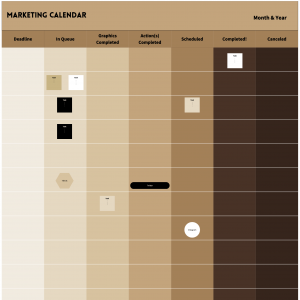A brand page is essential when branding your business. Creating a brand for your business is like giving your business a personality; creating its identity. Brand pages help map out your brand’s identity. Here are the steps to completing your brand page.
- Brand Name – Add in your brand’s name. You can simply type this out or add your main logo to the top of the page.
- Slogan/Tag Line – Not all brands may create a slogan or also known as a tag line. However, if you have one for your brand, we recommend adding it just below the brand name.
- Fonts – List the fonts used when identifying your brand. That will be the fonts used for your logos, fonts used on your website, company header, etc.
- Colors – Colors are important to brand, choose between 2-6 colors to represent your brand. Add them to the brand page in any shape that represents your brand. Be sure to include the color codes. This helps when referencing back to what colors are used so you can always be sure to use the same shade for your brand.
- Logos – Add in any logos created for your brand. Some brands have different variations of their logo to use for different things. For example, their main logo, a garment label logo, hang tag logo, website icon, etc.
*Steps 3-5 you can add in the order you choose. Do what flows best for your business. However, we encourage you to keep the brand name and slogan toward the top.
You can also add other information that you feel is important to your brand. Such as social media handles, collection names if you have more than one, brand description, target market, etc.